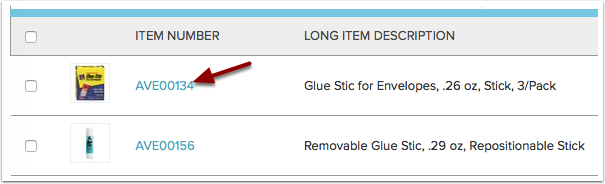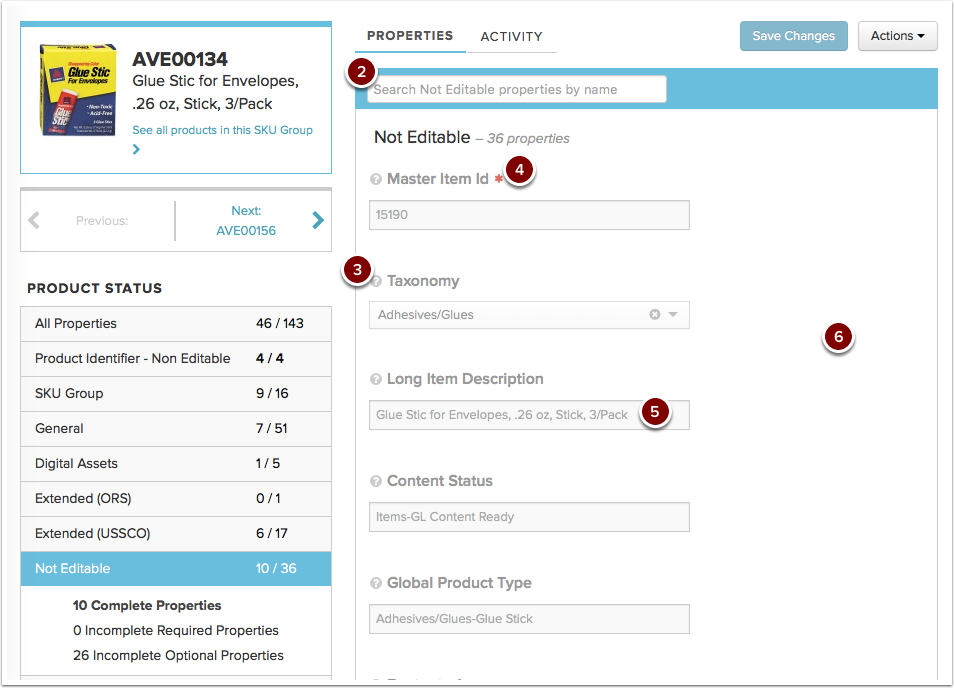In this article you will learn how to:
- View a single product's property content.
- Update a product's property content in Salsify.
Select the product you wish to update by selecting its Item Number . This will bring you to that Product's page where you will see all of its property values listed.
Editing Product Information
- From the SKU properties page, you can update all editable properties associated with a SKU. Click the SKU Group name to view and edit SKU group properties. Edits made on the SKU Group page will be updated to all products in the SKU group.
- Use search to find a property you want to update.
- To learn more about a specific property, select the gray question mark next to the property.
- A red asterisk means the value is required. You can change, but not delete the value in required fields.
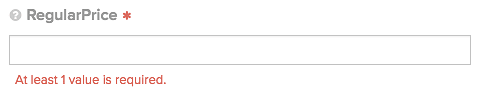
- Click inside the field to edit product information.
- To remove a value, click the X at the end of the property value. Only optional property values can be deleted; required values updates need to be made in order to save changes to the product.
- When you are finished making changes on your product, click Save Changes.